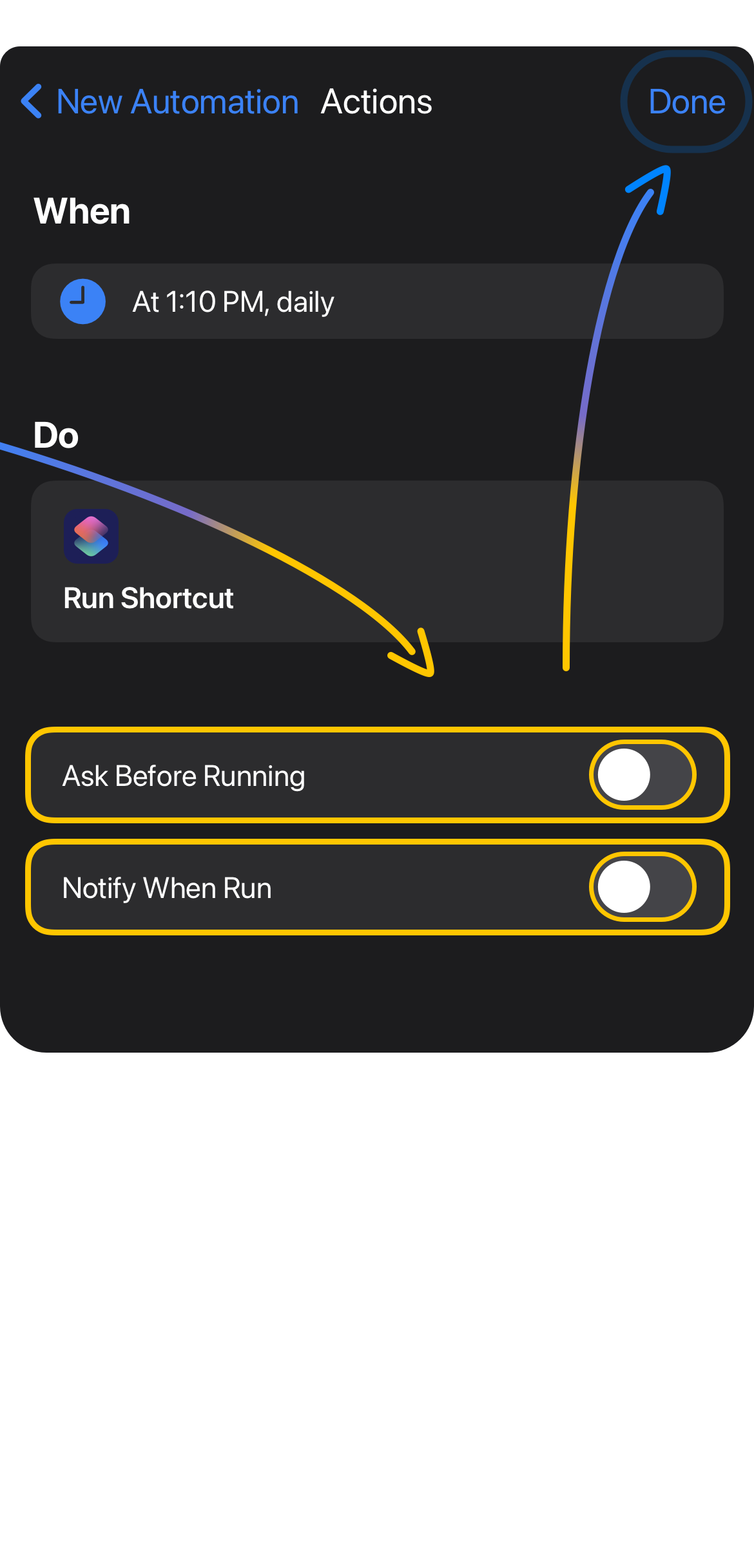configure interval
How this works:You'll be asked to define an interval by minutes.
Example: Choose the default 15 minutes.
Opening an app of your choice will run Glance, but only if 15 minutes has passed since the last time it ran.
Disclaimer: Using this method will also disable Glance from being ran manually, if the minutes haven't passed first.
how to setup
STEP 1
Open Shortcuts.app and go to the Automation tab, then tap the + sign.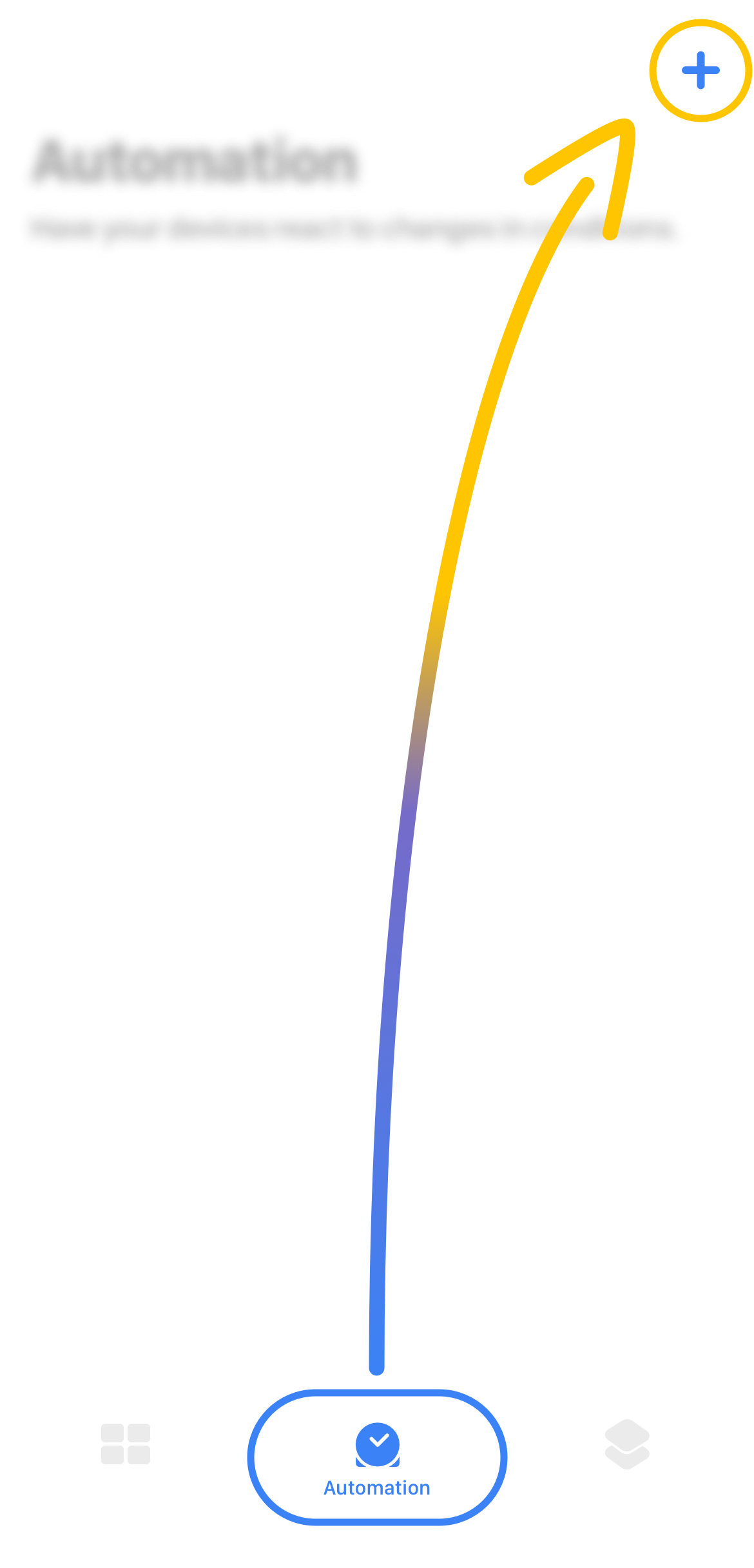
STEP 2
Create a personal automation.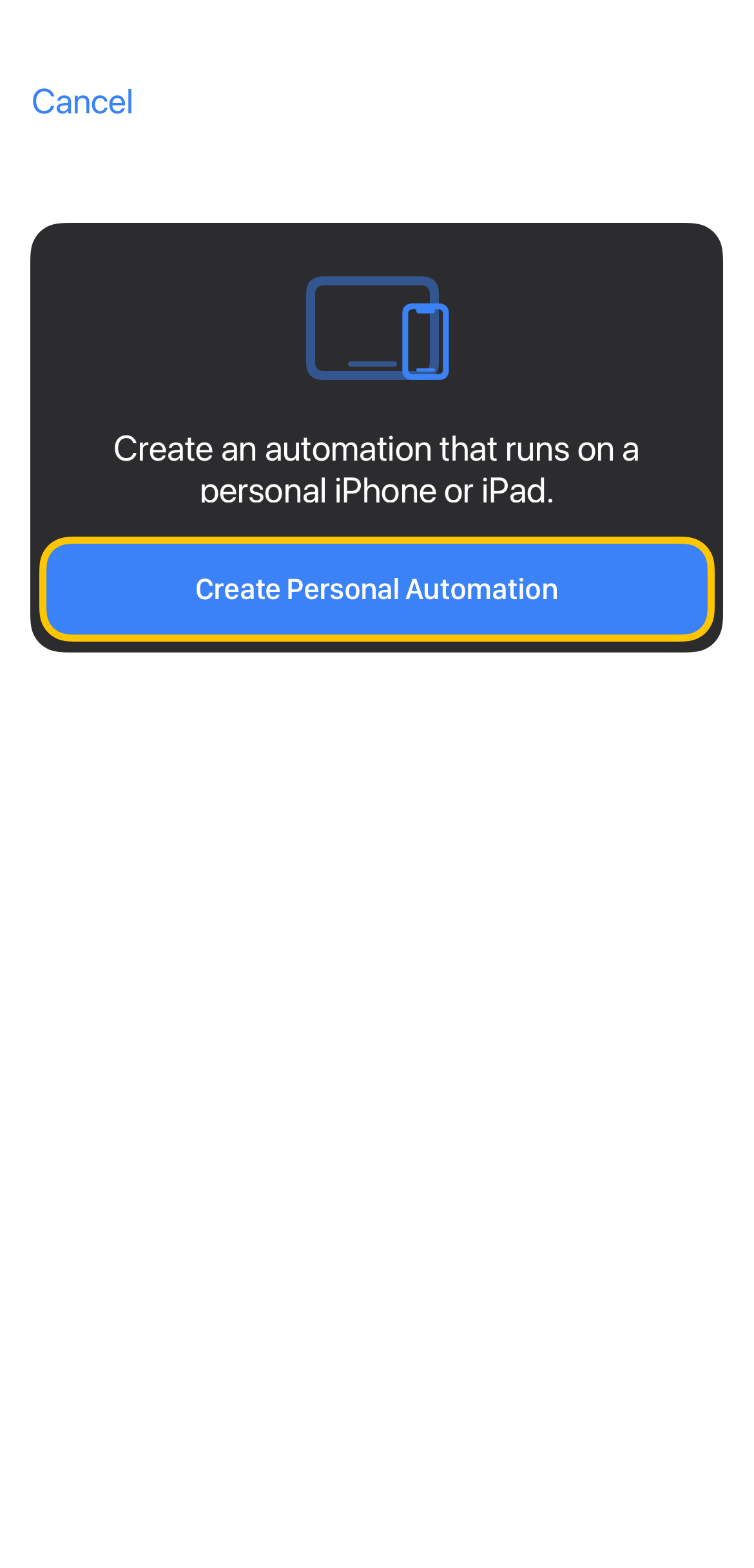
STEP 3
Select 'App.'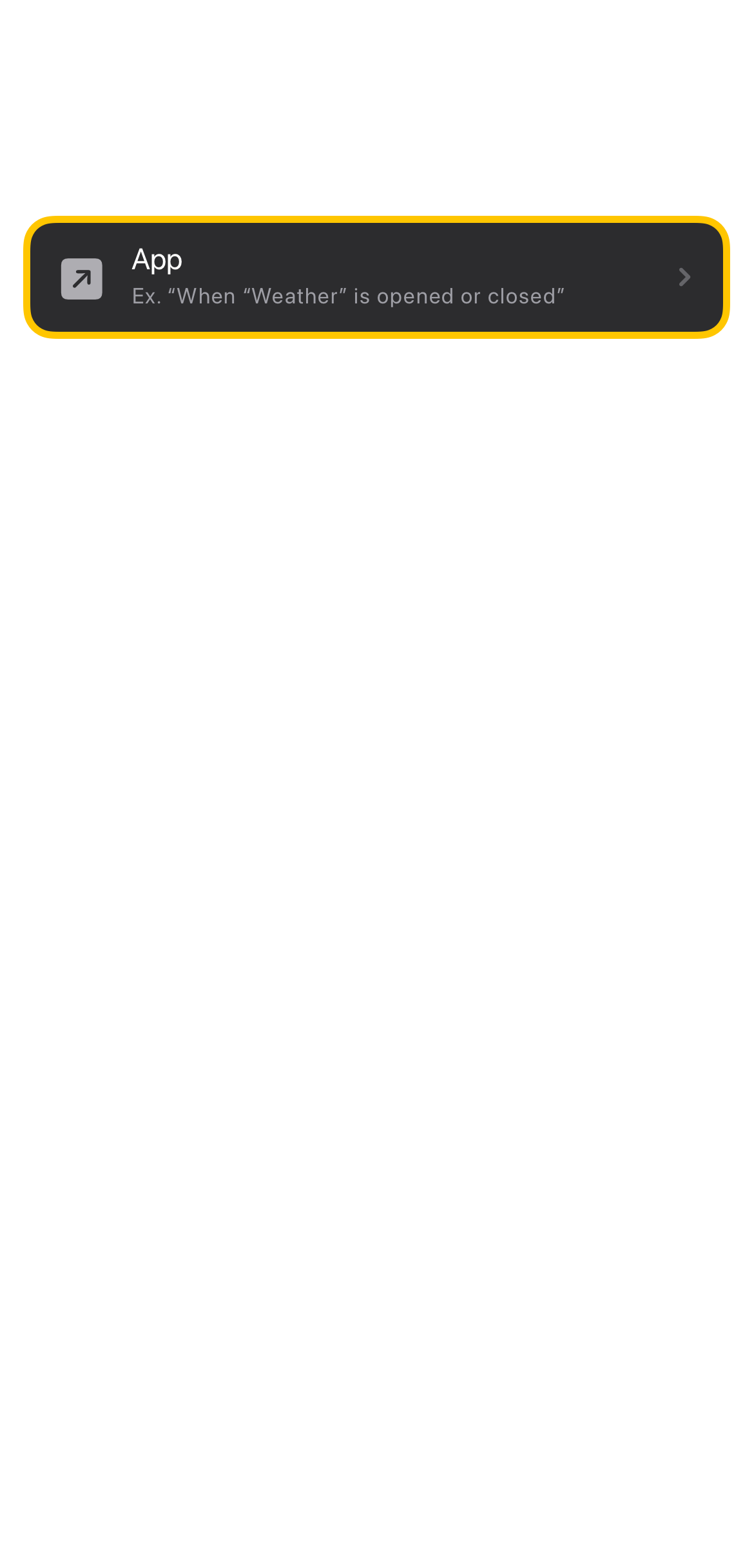
STEP 4
Select an app, or multiple apps you'd like to trigger Glance to run with.Depending on the minutes interval you set, Glance may not run every time these apps are opened or closed. Configure the interval at the top of this page.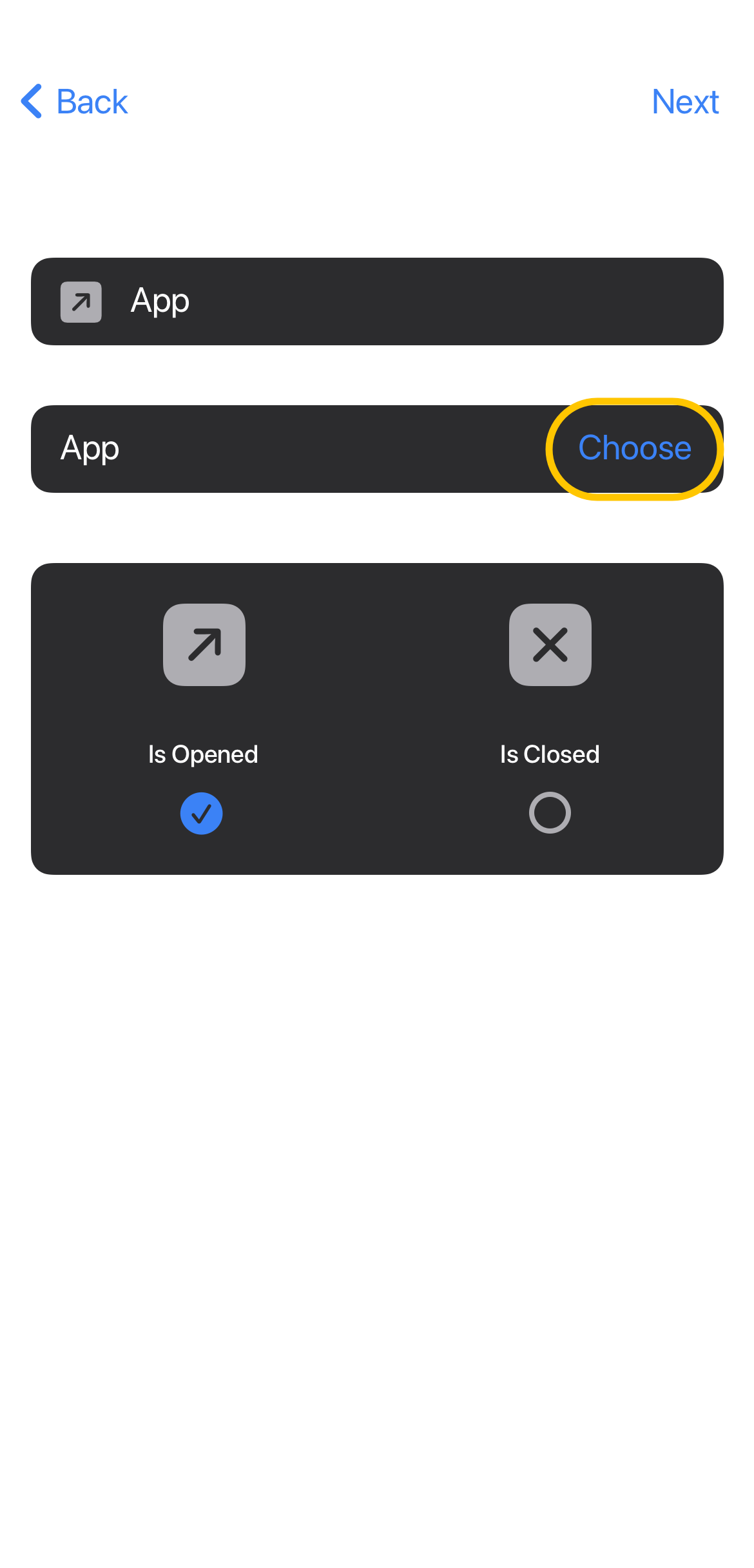
STEP 5
Add an action.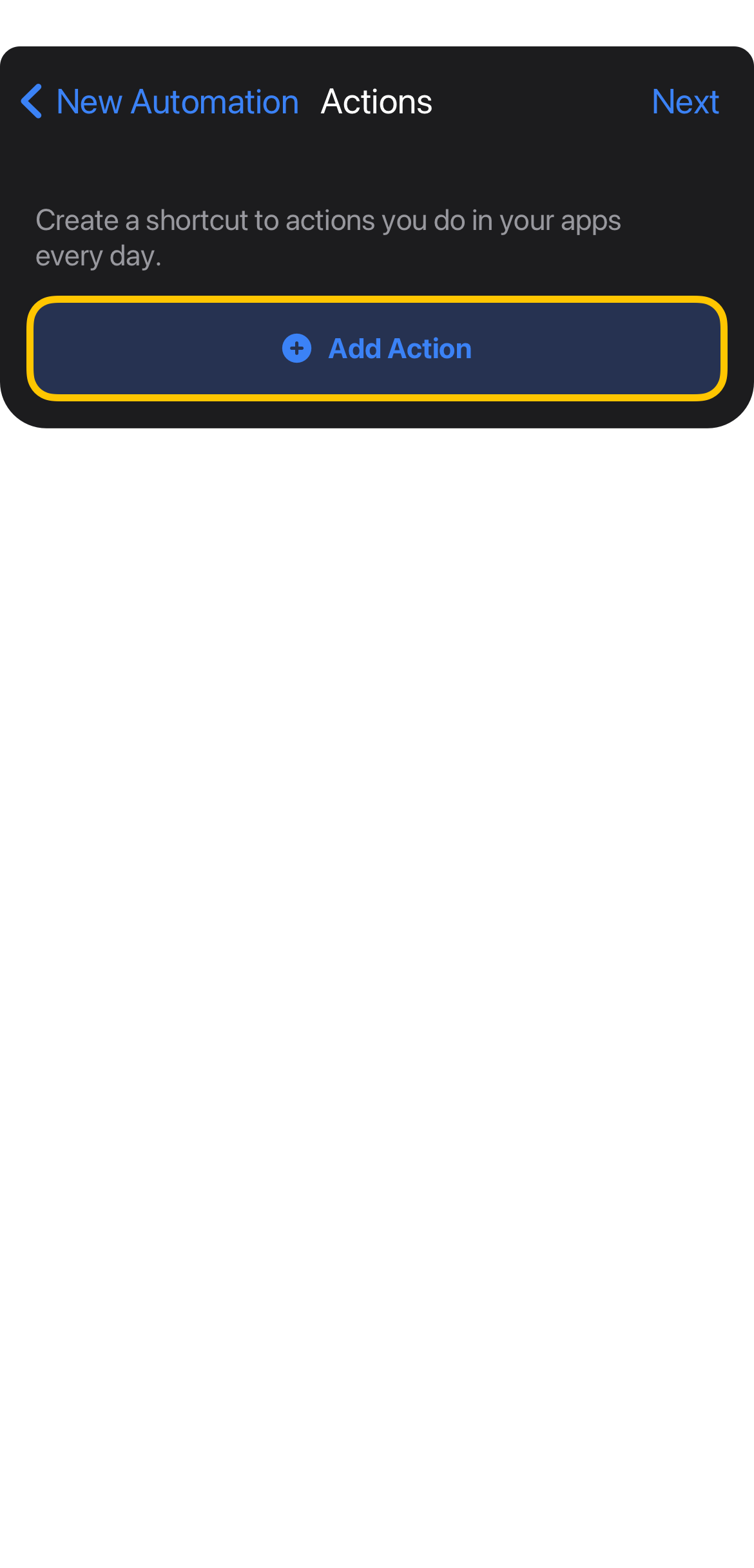
STEP 6
Search for 'Run Shortcut.'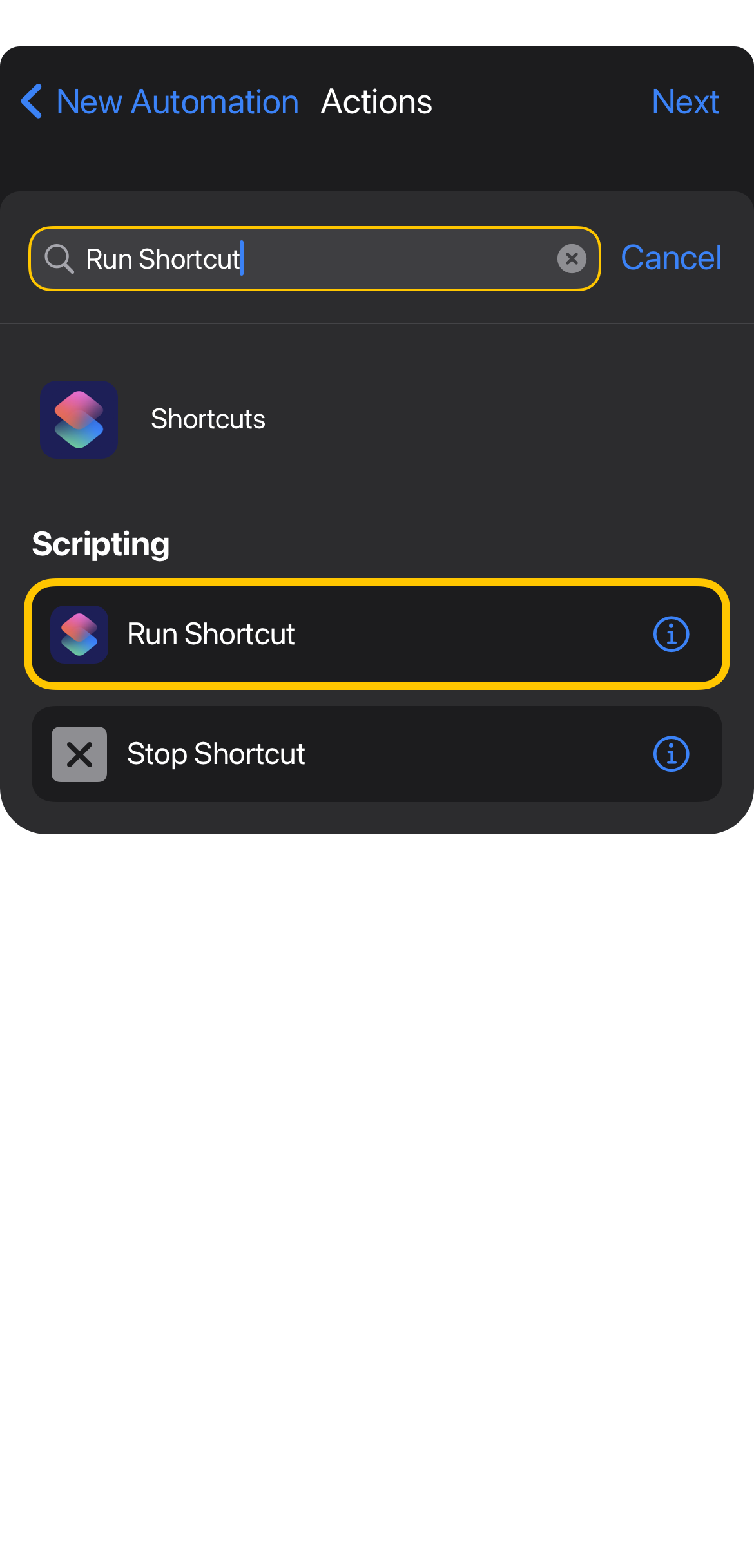
STEP 7
Tap the 'Shortcut' field.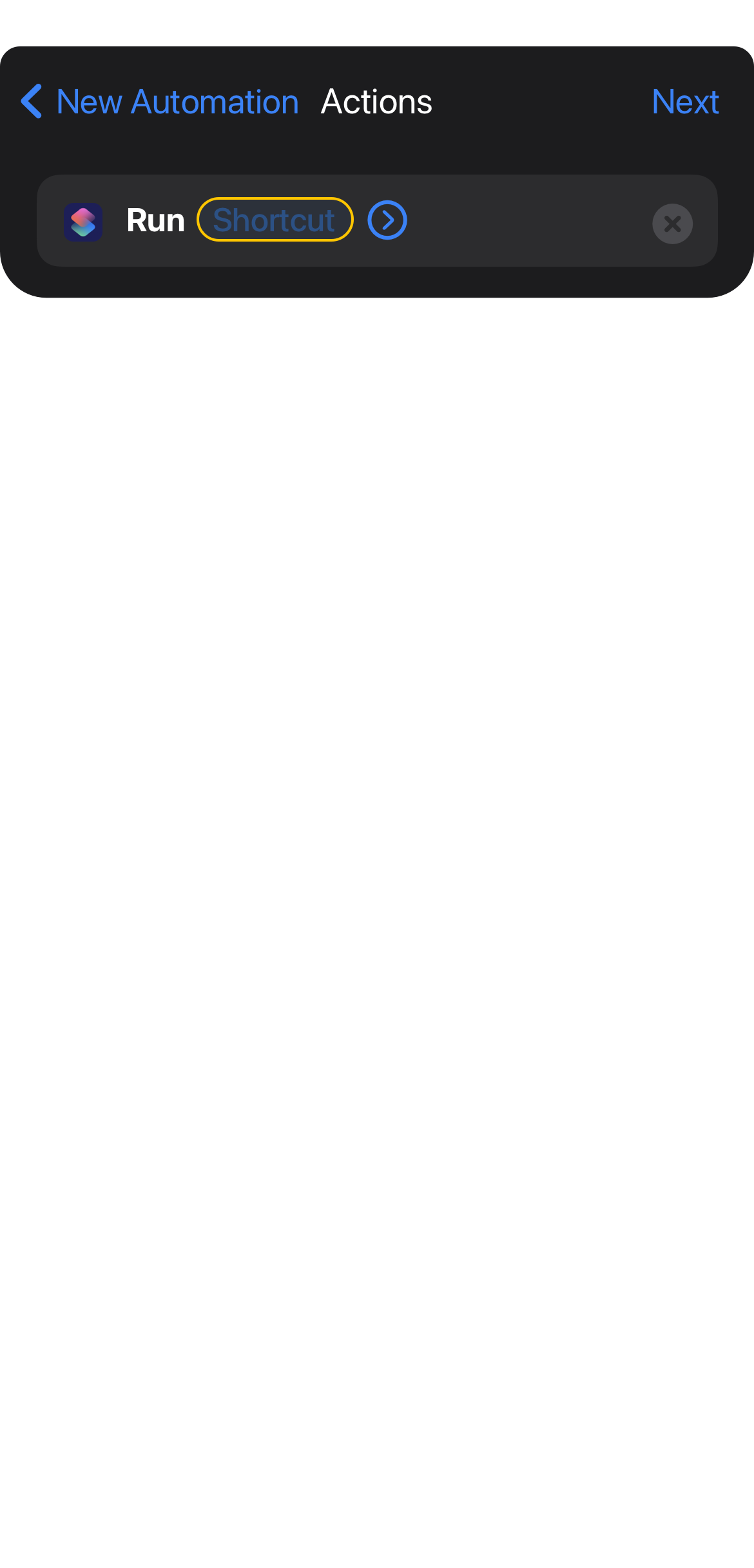
STEP 8
Type "Glance" and select it.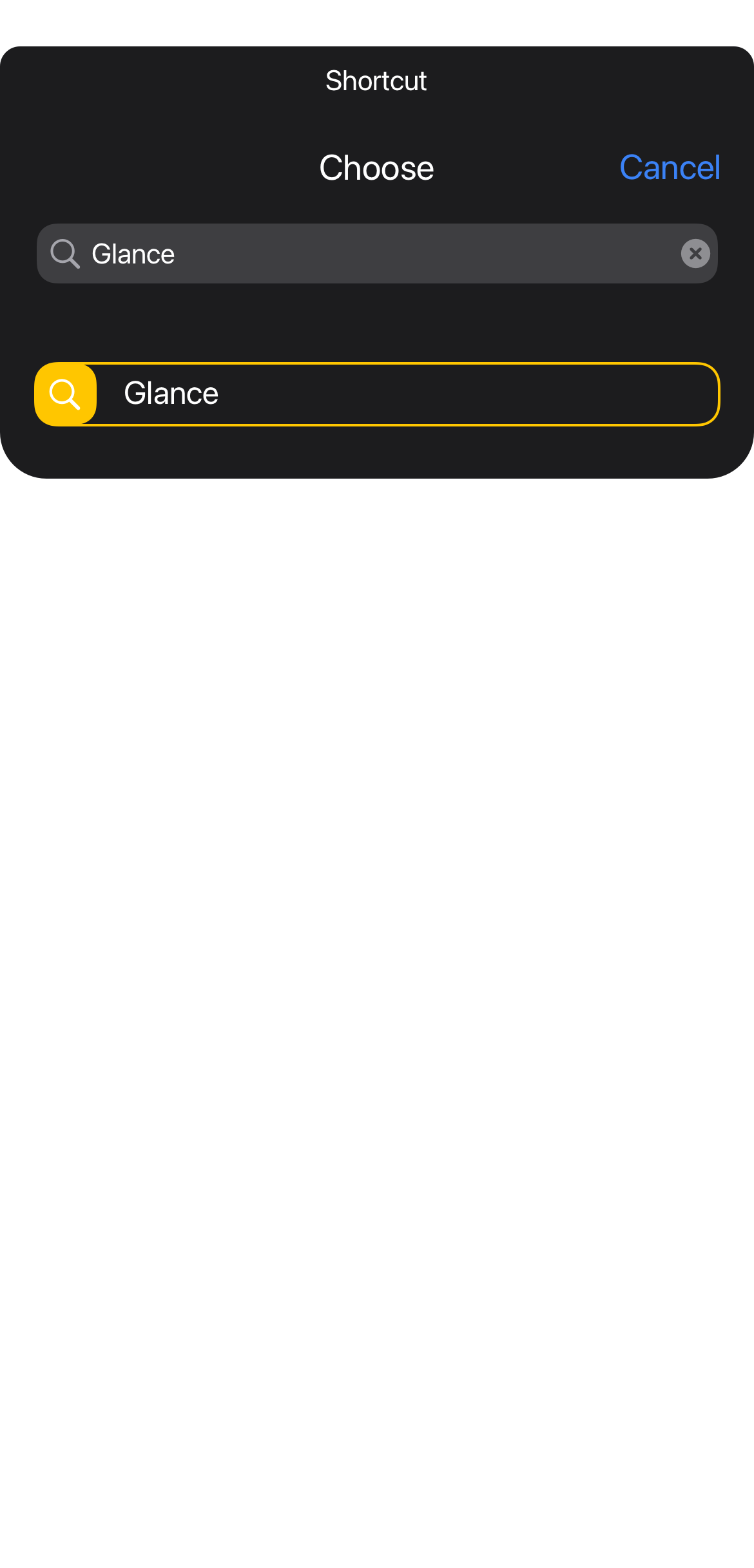
STEP 9
Tap 'Next'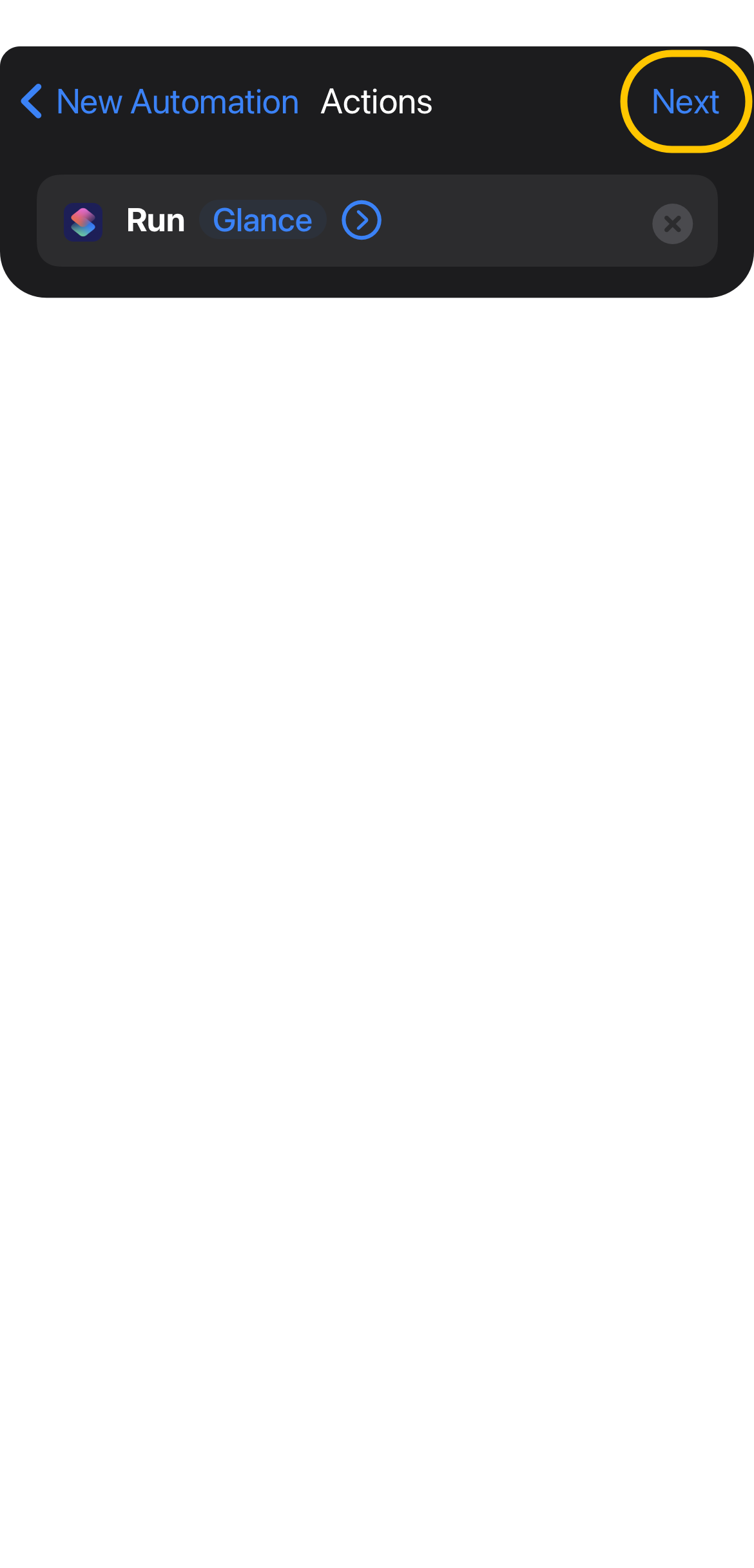
STEP 10
Here you can choose to deselect 'Notify When Run' to prevent a notification showing when the automation runs.And disable 'Ask Before Running.'
Then tap 'Done.'