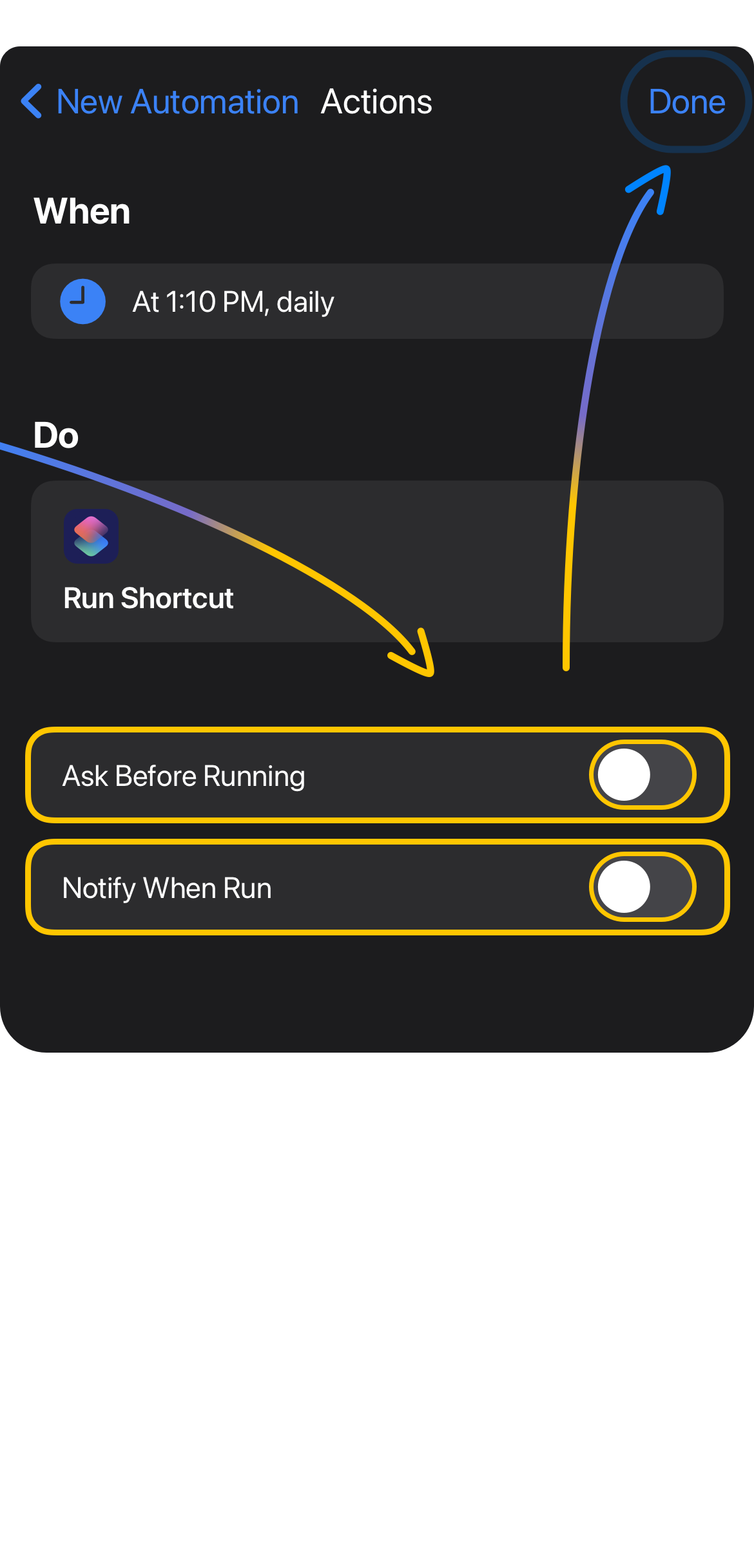STEP 1
Open Shortcuts.app and go to the Automation tab, then tap the + sign.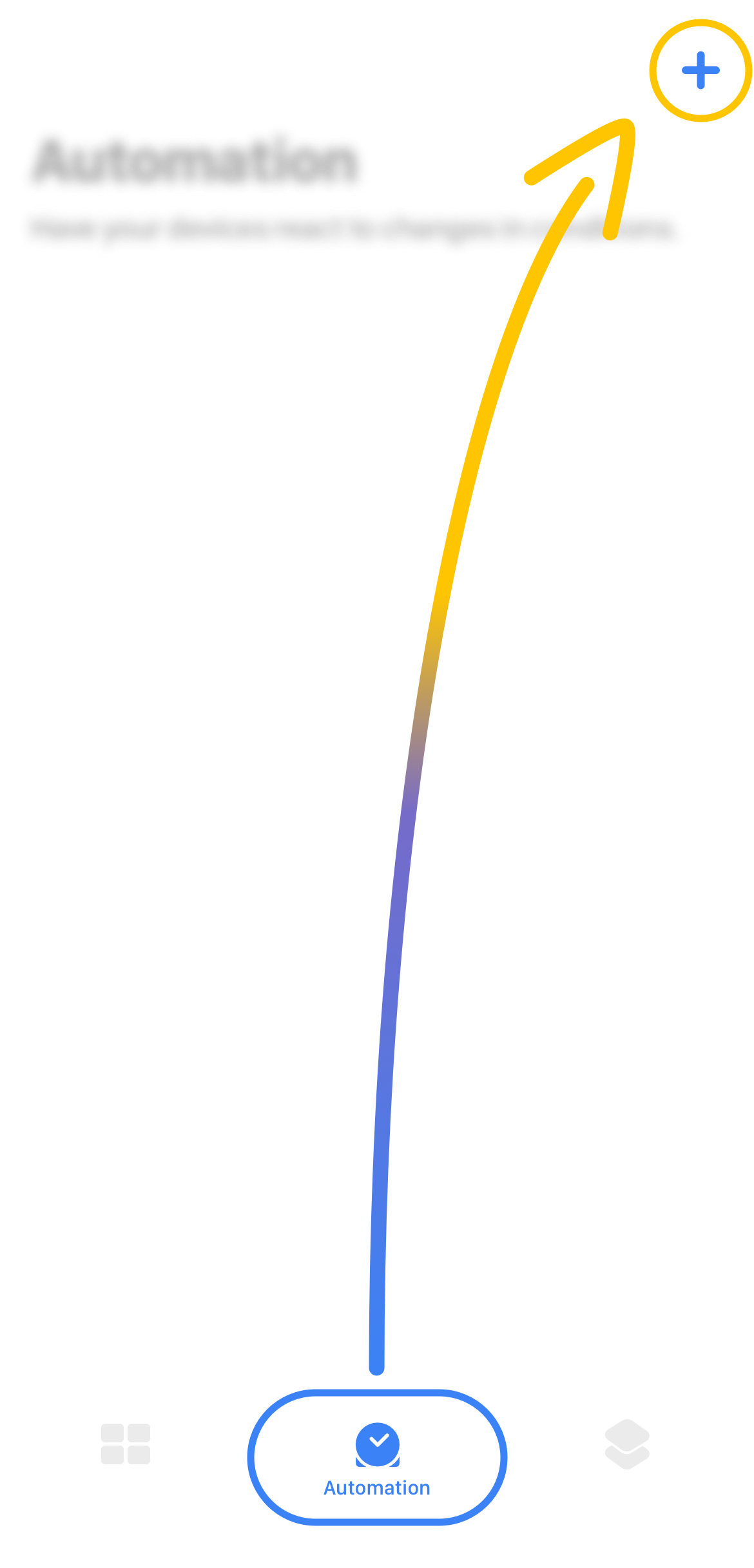
STEP 2
Create a personal automation.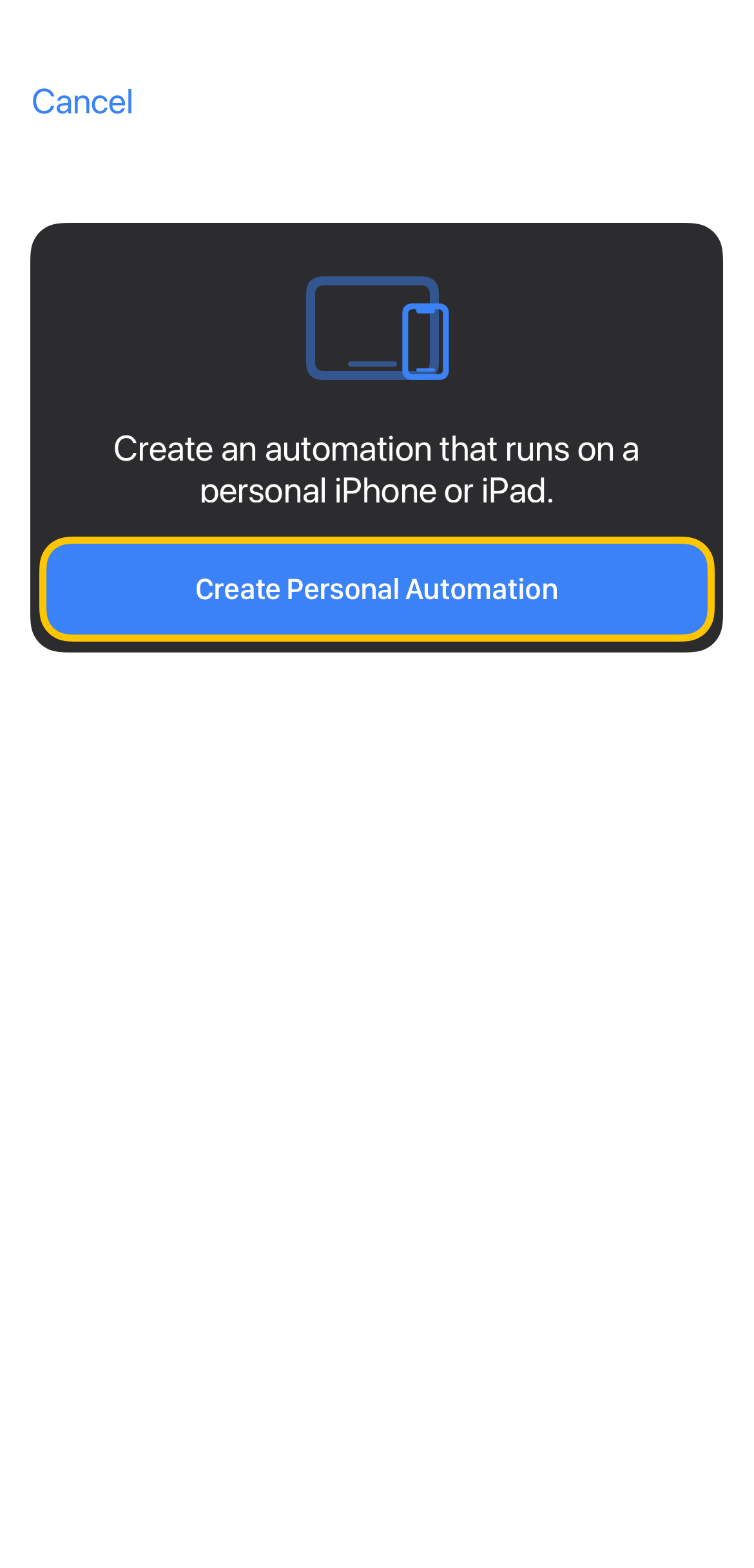
STEP 3
Select 'Time of Day.'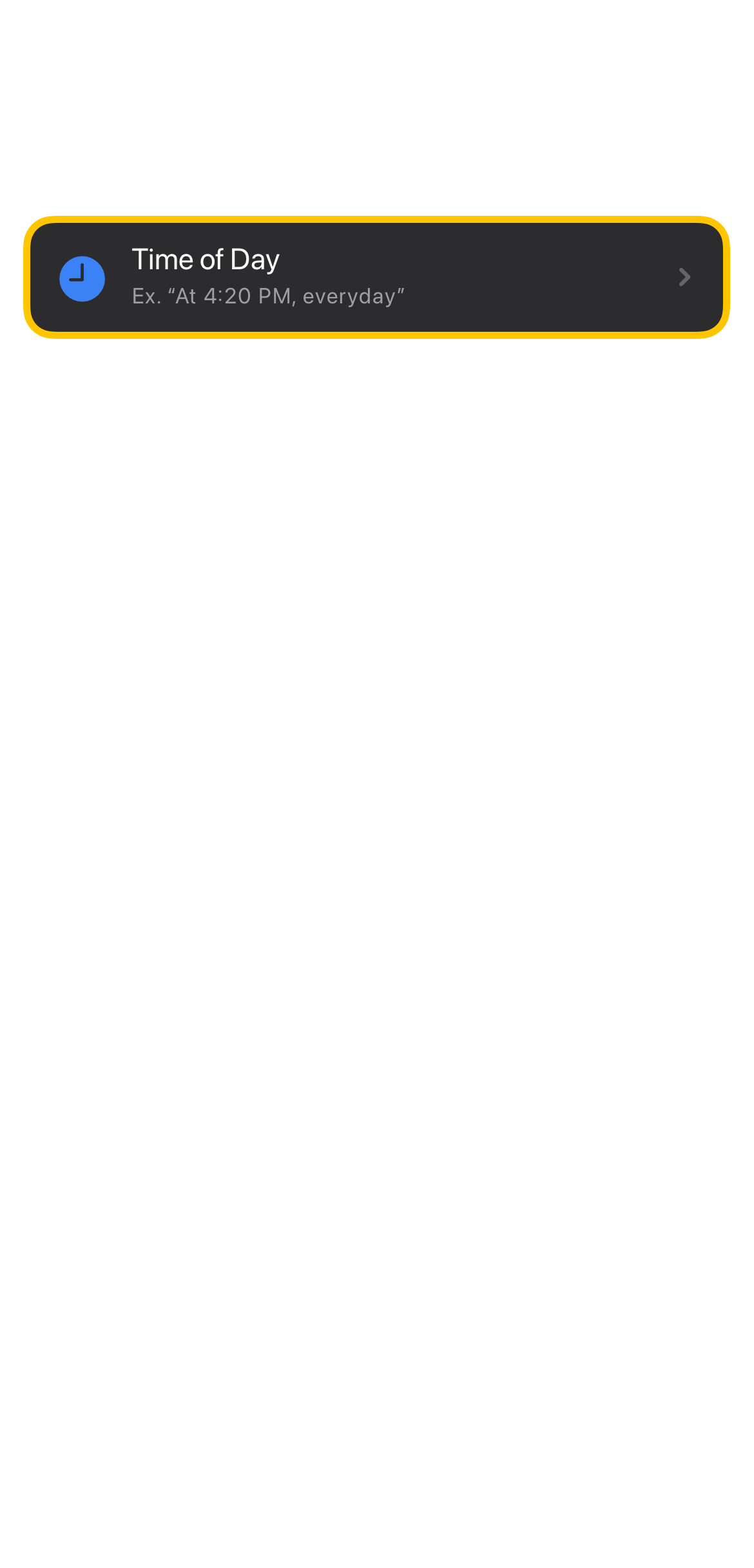
STEP 4
Configure it to your liking.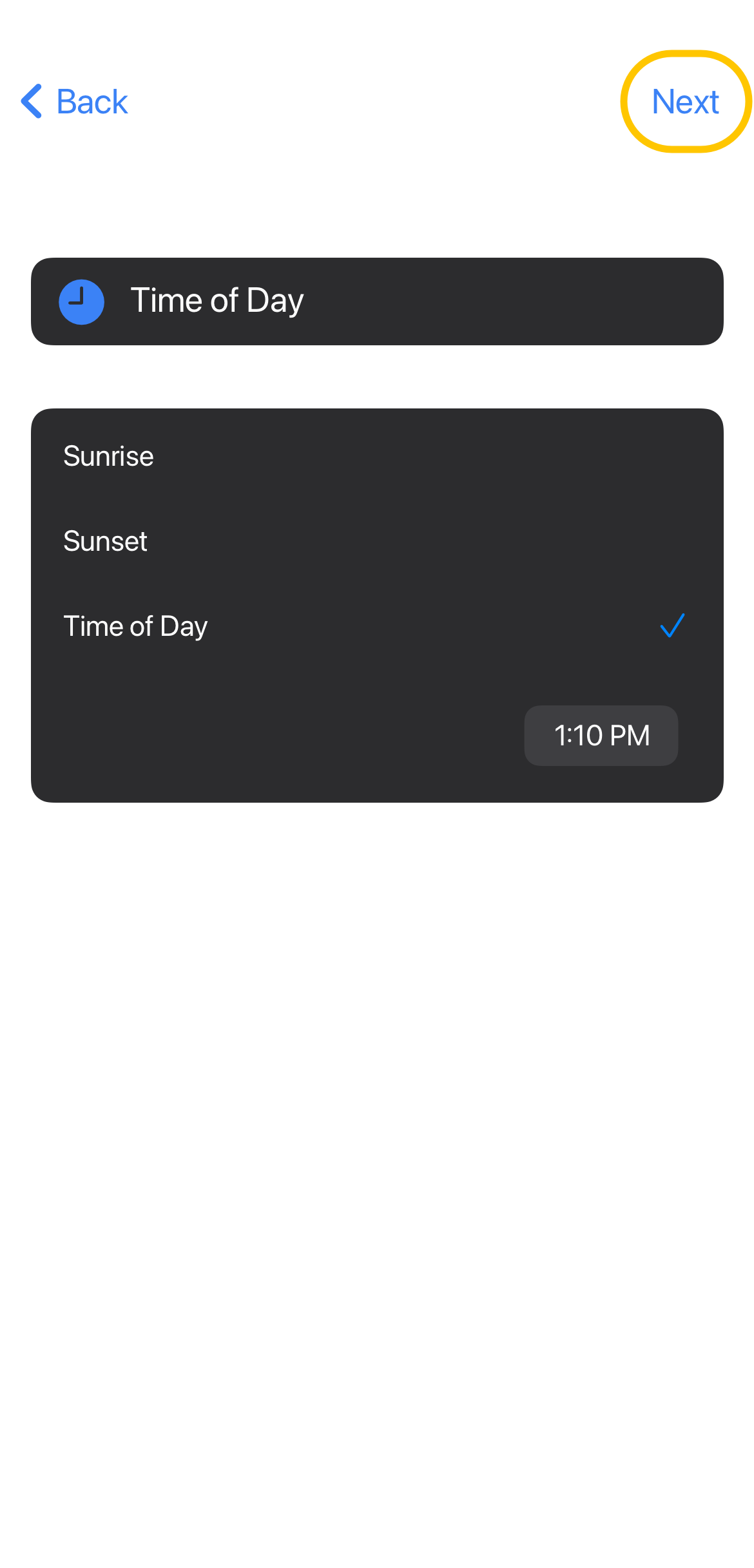
STEP 5
Add an action.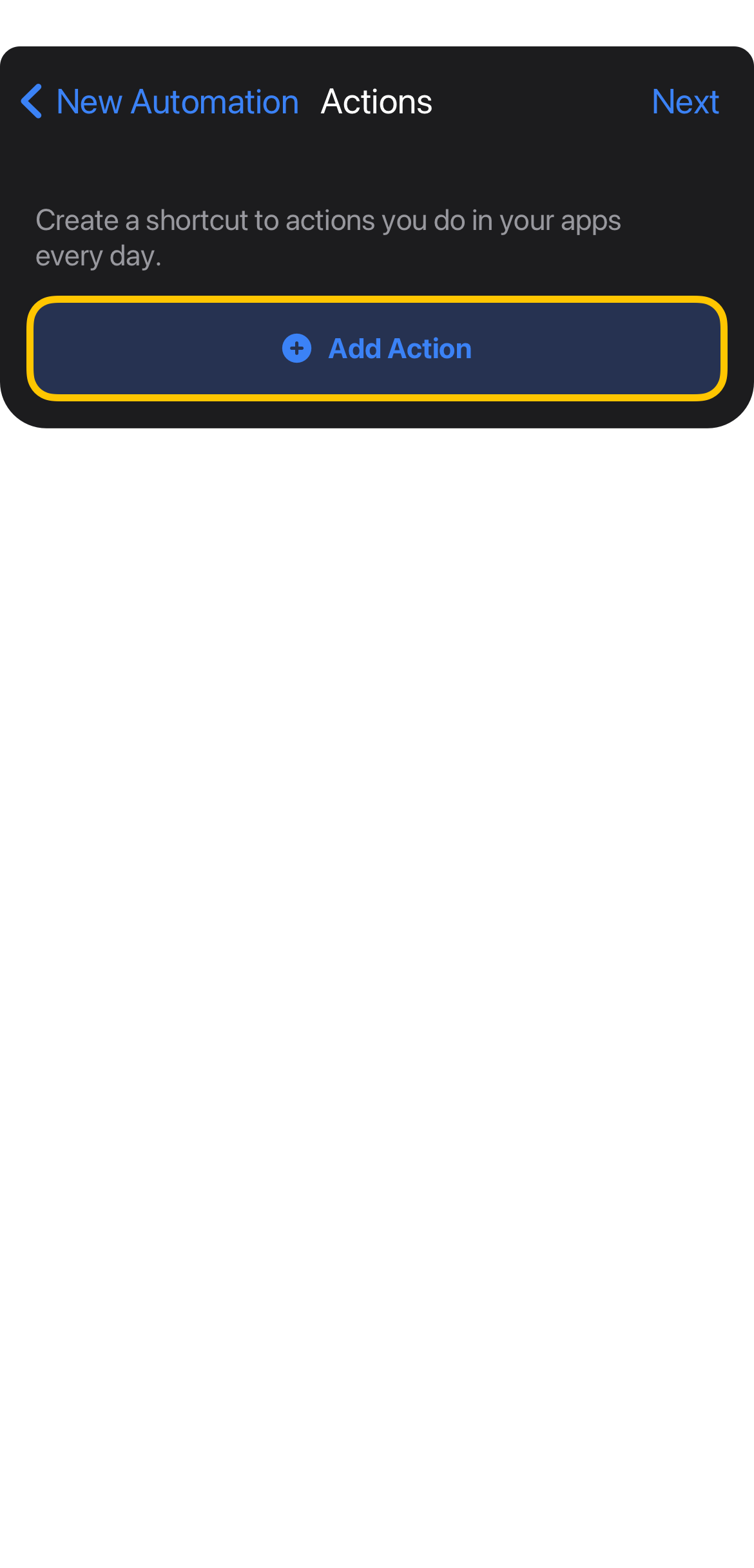
STEP 6
Search for 'Run Shortcut.'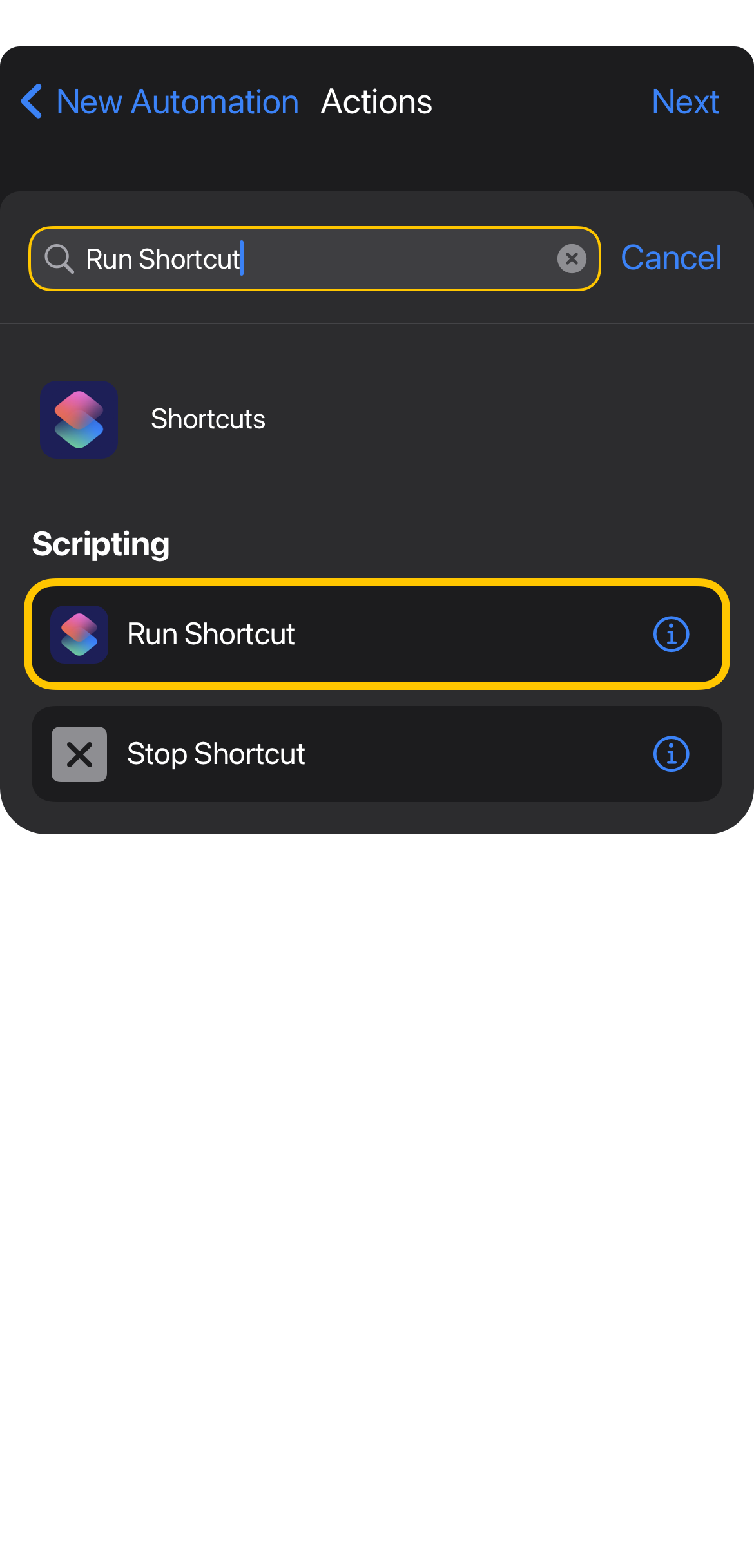
STEP 7
Tap the 'Shortcut' field.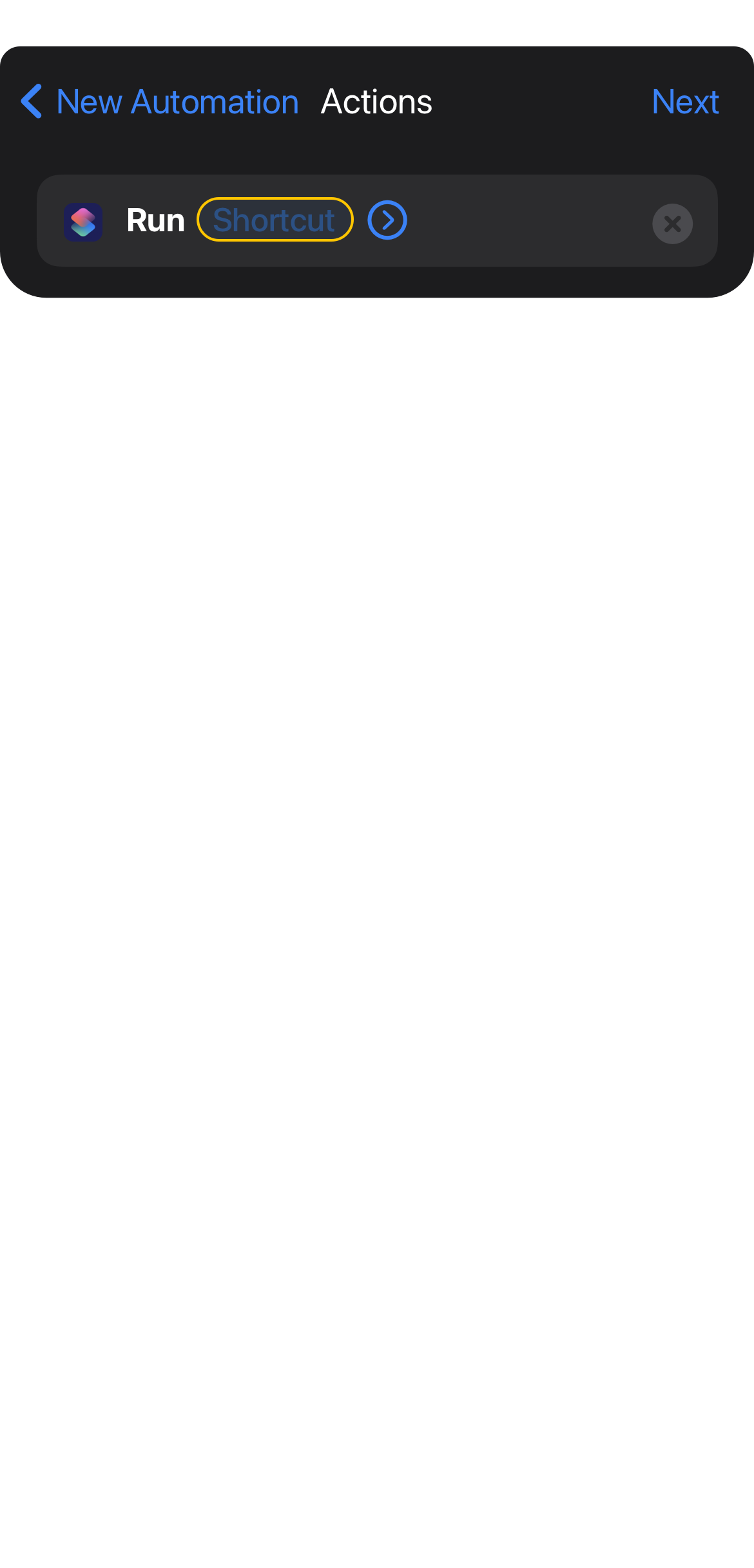
STEP 8
Type "Glance" and select it.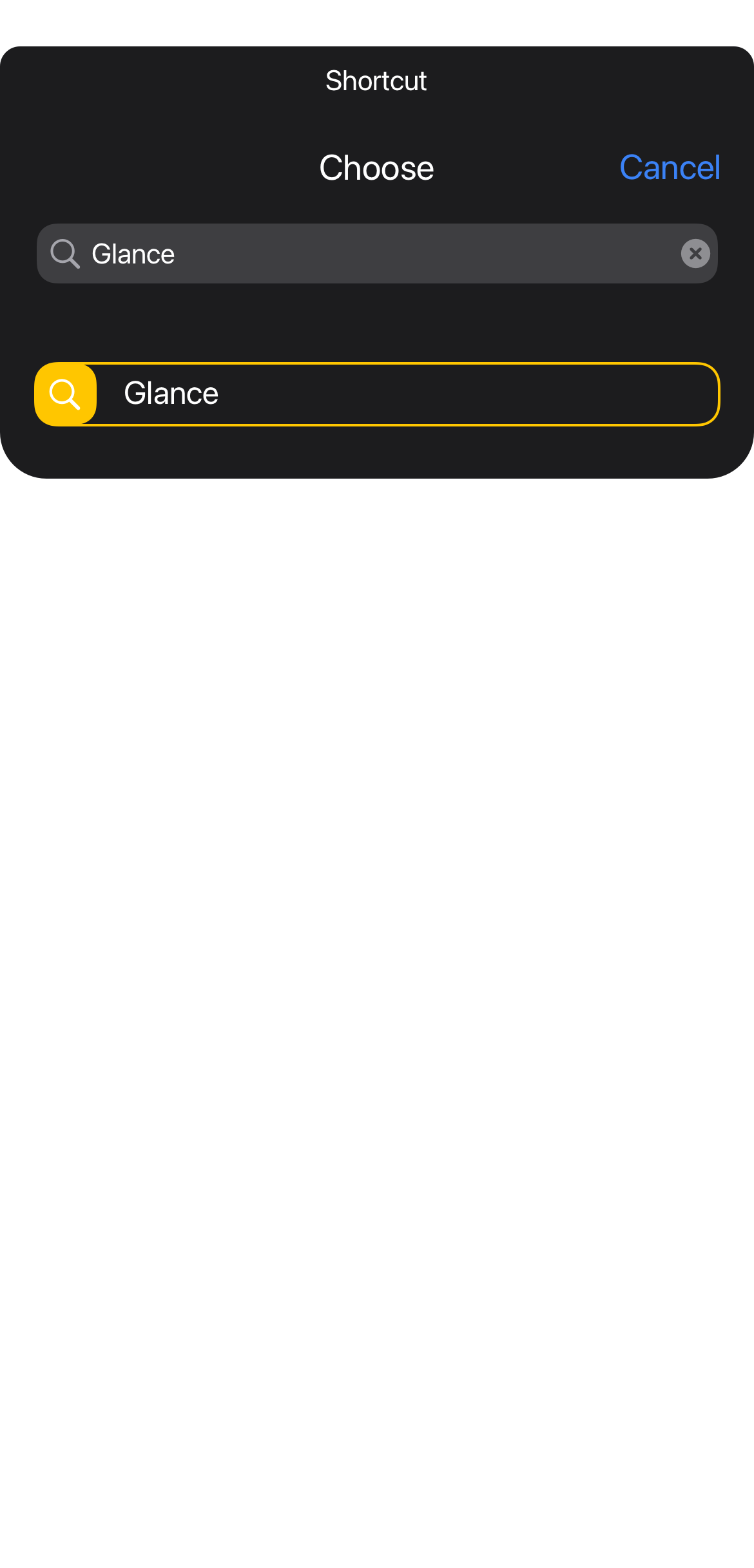
STEP 9
Tap 'Next'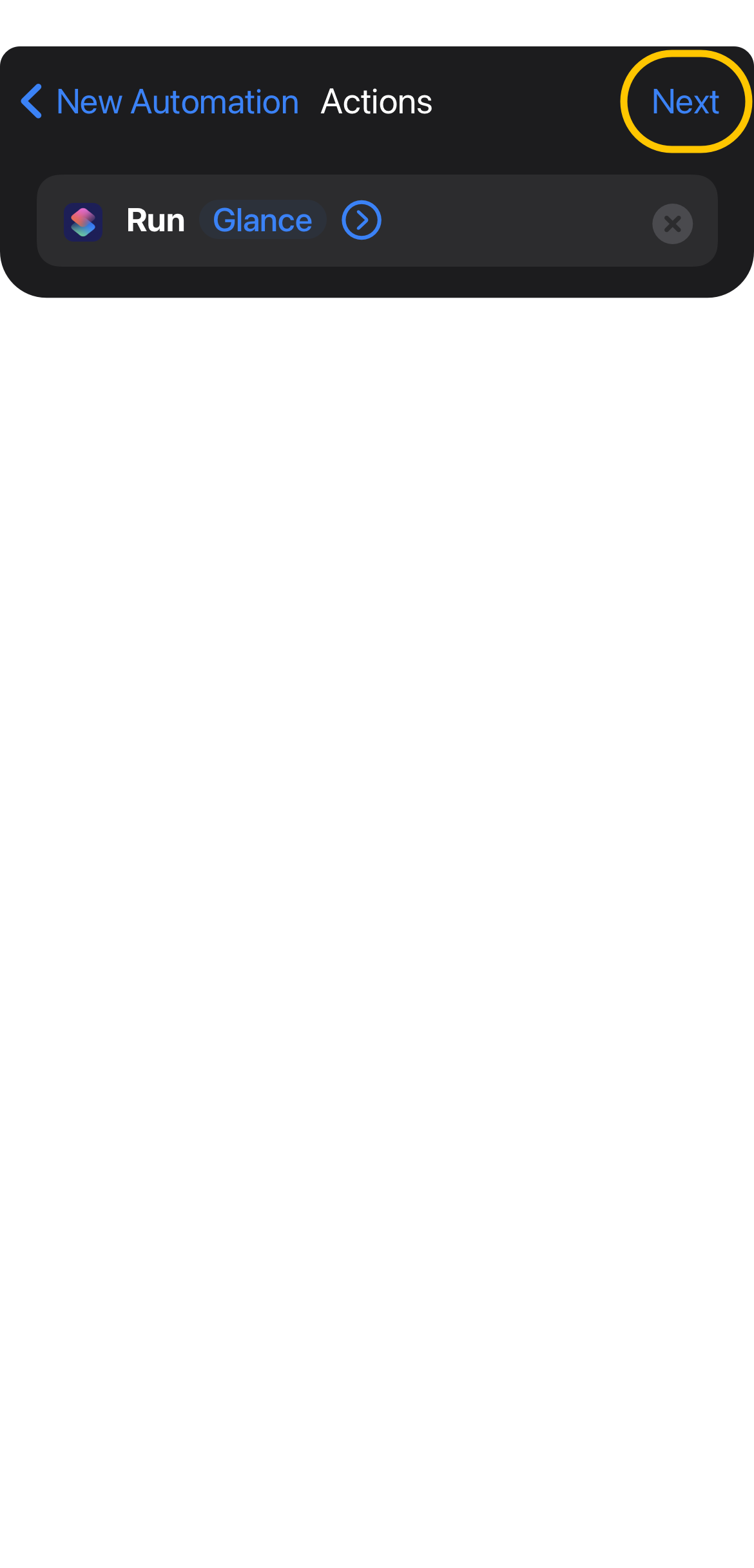
STEP 10
Here you can choose to deselect 'Notify When Run' to prevent a notification showing when the automation runs.And disable 'Ask Before Running.'
Then tap 'Done.'