WallCraft Beta
is ready to be installed now.
To install, download the mobileconfig file here: WallCraft.mobileconfig
A pop up will occur asking if you want to allow the profile to download.
In your Settings.app and you'll see 'Profile Downloaded' right at the top.
Accept it to install WallCraft Beta!
Enjoy!
Wall Blender Beta
is ready to be installed now.
To install, download the mobileconfig file here: wallblender.mobileconfig
A pop up will occur asking if you want to allow the profile to download.
In your Settings.app and you'll see 'Profile Downloaded' right at the top.
Accept it to install Wall Blender app icon.
Enjoy!






Have an idea or request? Report a problem.
Join the Discord channel!
Enjoy some cold wallpapers this Winter season. Glance, Wetr & Waltz now hosting Winter Wallpaper collection now through February.
WallCraft for iOS 26 is coming along nicely.
New device support added for:
• iPhone Air
• iPhone 16 Pro
• iPhone 17 Pro
New app features:
• Set wallpapers directly from the app
• Import & export your configuration presets
Enjoy some Fallpapers this Autumn season. Glance, Wetr & Waltz now hosting Autumn Wallpaper collection until Nov 30th.
Reverted back to the workaround version where the user has to manually write their device name in the top text action. The previous version kept wiping user settings so I reverted to this version.
Apple removed our access to the mobilegestalt file. This file told my shortcuts the exact device name without asking the user what device they're on. Glance 1.28 will now ask you what device you're on, if a device hasn't been selected.
If you spot alignment issues or errors with these 2 devices, please let me know!
note: Large Home Screens layouts are not yet supported for any device. It's coming later.
Enjoy some Fallpapers this Autumn season. Glance, Wetr & Waltz now hosting Autumn Wallpaper collection until Nov 30th.
Glance, Wetr & ClassicLS all now support iPhones 16 & 16 Plus.
More time will be needed for 16 Pro & 16 Pro Max support.
iPhone 16s released today.
I'm aware Wetr, Glance & ClassicLS will need custom assets to be made to fit these devices properly. Please be patient while I work on these projects over the following weeks. I'll try to get support up asap.
_________
In the meantime, for Wetr, I duplicated iPhone 15 to 16, 15 Plus to 16 Plus, 15 Pro to 16 Pro and 15 Pro Max to 16 Pro Max.
This allows wetr to work, but with minor alignment issues. To alleviate this, you can use the no hole version of the theme for now.
Thank you.
Reintroduces Unsplash Search feature.
Unsplash has officially closed their source endpoint.
The only way to access this feature now is to acquire a free API key through Unsplash.
1. Sign up/Login to Unsplash
2. Expand the menu to find Product>Developers/API
3. Go to Your Apps .
4. Create a new application, find your access key then copy it. Glance will ask for it when you apply the setting.
5. Your API key is only ever stored on your device. Broank doesn't access it, nor can see it in anyway. Shortcuts may prompt you for permission and may look like the file is being sent somewhere, but it's simply just being referenced from the Glance settings file.

edit: v 2.18.5 add this and it was stuck on at all times. It's been fixed with 2.18.6.
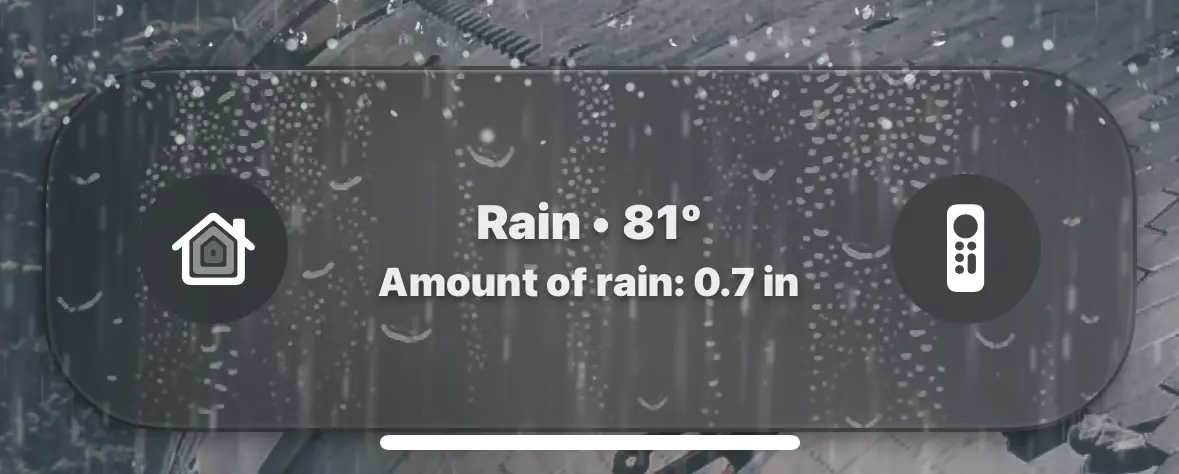
For a new total of 735 wallpapers in the Weather collection!
Some quality of life improvements:• When building a layout, "No, I have a Layout." option will now save the selected layout to the cache, so using "Use Previous" option will correctly pull the the layout selected with "No..." for future runs.• Add's a static wallpaper setting. Allows you to set a permanent wallpaper and skip wallpaper actions completely.• Save to photos action now simply saves to photos app instead of asking for an album. Makes saving faster and easier.• Fixes string in file location pop-up.
I'm working on adding support per device, based off popularity/request in the discord server. If you use HSC and it's broken for you on iOS 18, please let me know and I'll get your device up and running asap.
To access the beta, join the discord.
(prefers-color-scheme:) on the site don't seem to be working in PWA environment.
Fixed precipitation's actual value for Glimpses and text.
Download
Download
Download
• fixes City Alias setting not respecting user settings.
• fixes Reset Settings toggle not overwriting user settings.
Download
Download
Migrates config & lang to AWS for easier and more flexible updating.
Download
• Cleaned up settings page by grouping and moving more advanced settings to their own page.
• Christmas wallpaper event is now live
and Glance 25.2 is out now
WHAT'S NEW
• Unsplash wallpaper Search is back.
• Moon Phase wallpapers
• Server-side adjustable config update check interval.
• Reminder glimpse now uses the reminder's title as the label.
• Option to adjust reminder glimpse's label length.
• Option to not use reduce motion actions for wallpaper.
(experimental)
• Option to keep reduce motion on after completion.
• Option to prevent lang.json updating.
• Includes a 'jam clearing' potential workaround for when settings doesn't want to write to file.
edit:
Just pushed 25.4 to try and hopefully fix some issues. Especially for new users.
25.5 simply moves LS wallpaper action to happen after HS wallpaper action.
But for users who started getting labels errors after updating without changing any settings doesn't make much sense to me.
I had more planned for this update in terms of features but I dumped a lot of time in to a Birthday glimpse for this update, which broke inexplicably after working flawlessly for days, so it's delayed for now.
 App Store
App Store Delta
Delta Chrome
Chrome Klarna
Klarna App Store
App Store Delta
Delta Chrome
Chrome Klarna
Klarna


